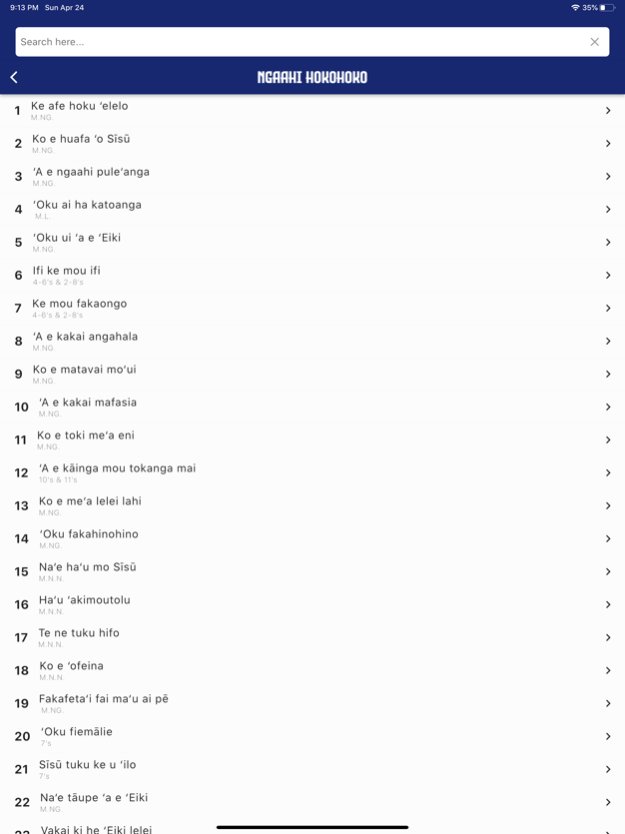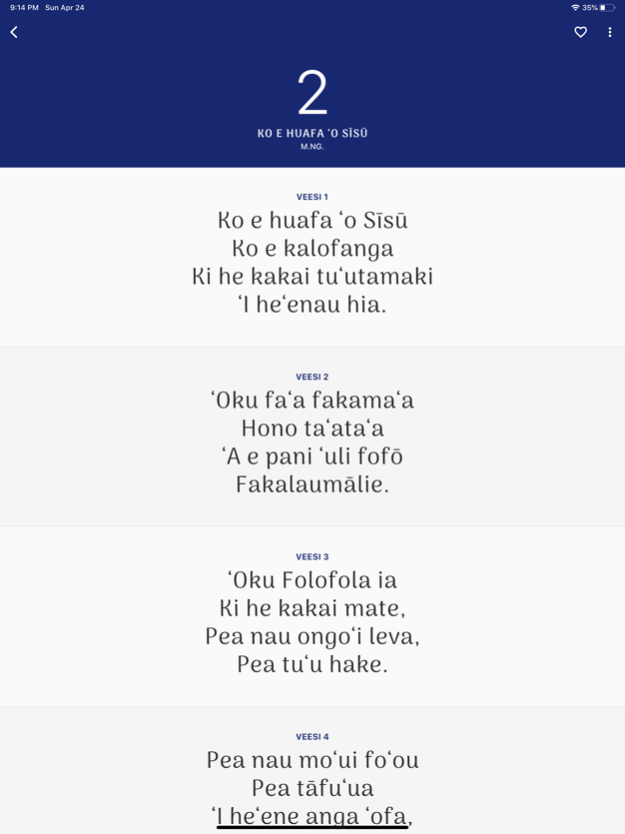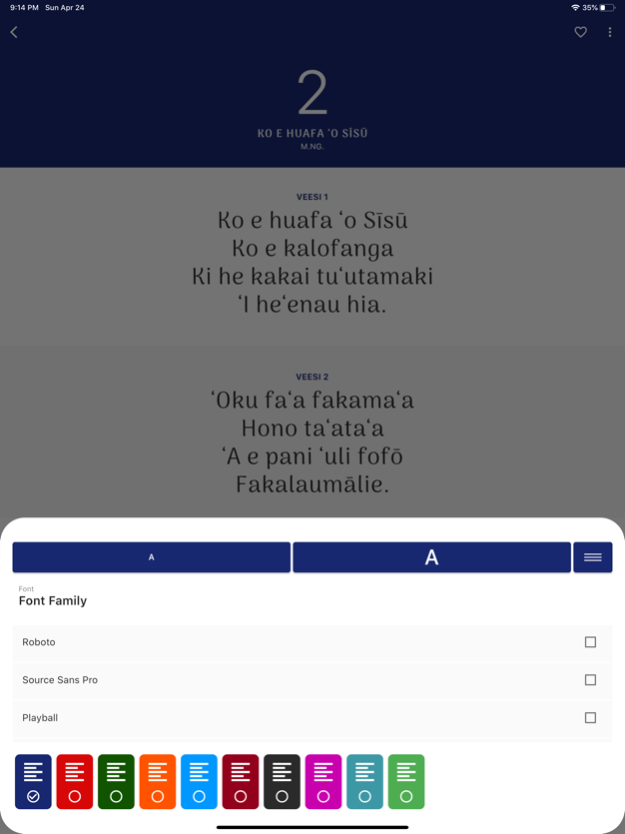Himi SUTT 2.0.4
Paid Version
Publisher Description
The purpose of this application is to make the Hymn available for mobile users and to have it handy whenever they want it.
The Lyrical contents of the Hymn belong to the Free Wesleyan Church of Tonga(SUTT).
This app is still under development and It may still have a few misspellings here and there that may need to be updated.
Please feel free to advise of any mistakes, bugs in the application or any recommendations you may have so I can look into it.
Features:
- Themes. (Light or Dark)
- All Hymn from 1 - 663.
- Add a favorite Hymn. (Unlimited)
- Search by "title" or by "number" or by any phrase(s). [ only Tongan phrase(s) allowed :)]
- 100% offline. (no need to connect to the internet in order to start singing)
Just a tip for the users when searching for a hymn, you can search using numbers or if unsure of the hymn number you can search by Title or a phrase from any verse. Searching with or without special characters(eg: Sisu or Sīsū), Uppercase or Lowercase(eg: FAKAFETA'I or fakafetai) will work either way
I hope you will all enjoy using this app and hopefully find it useful.
Mālō 'aupito.
Jun 14, 2022
Version 2.0.4
- UI updated for small screen phones.
- Font size increase for more options
- Dark mode added
About Himi SUTT
Himi SUTT is a paid app for iOS published in the Kids list of apps, part of Education.
The company that develops Himi SUTT is Peni Moimoi. The latest version released by its developer is 2.0.4. This app was rated by 8 users of our site and has an average rating of 3.4.
To install Himi SUTT on your iOS device, just click the green Continue To App button above to start the installation process. The app is listed on our website since 2022-06-14 and was downloaded 920 times. We have already checked if the download link is safe, however for your own protection we recommend that you scan the downloaded app with your antivirus. Your antivirus may detect the Himi SUTT as malware if the download link is broken.
How to install Himi SUTT on your iOS device:
- Click on the Continue To App button on our website. This will redirect you to the App Store.
- Once the Himi SUTT is shown in the iTunes listing of your iOS device, you can start its download and installation. Tap on the GET button to the right of the app to start downloading it.
- If you are not logged-in the iOS appstore app, you'll be prompted for your your Apple ID and/or password.
- After Himi SUTT is downloaded, you'll see an INSTALL button to the right. Tap on it to start the actual installation of the iOS app.
- Once installation is finished you can tap on the OPEN button to start it. Its icon will also be added to your device home screen.